SAML Authentication
Use SAML authentication to authenticate a user using a configured external identity provider (IdP). Authentication of a user will be handled by the IdP and a SAML assertion returned to StoreFront asserting the identity of the authenticated user. Typically the SAML assertion will contain one or more statements including, but not limited to: the user’s identity, how the user was authenticated: by what method, and when.
To initiate the authentication process using SAML the client should make a request to the Generic Forms URL as returned by Authentication/GetAuthMethods, to get the first form in a series of forms.
The forms are always returned as XML, which must be parsed by the client, transformed into corresponding HTML, and displayed to the user. Once the user completes and submits a form, the client posts the form data back to a post-back URL provided in the original form XML. This may in general result in further forms being sent to the client to solicit additional information from the user. The client continues the process of rendering and submitting forms until either an authentication success or failure response is received. The initial form typically contains a WebView element, with parameter StartUrl that gives the URL of a webpage to display. For more information, see Citrix Common forms authentication API and Webview credential type.
Upon successful authentication the IdP will generate a SAMLResponse, which should be directed back to StoreFront where it will be processed. Upon successful validation of the assertion by StoreFront the user will be authenticated and granted access to protected resources.
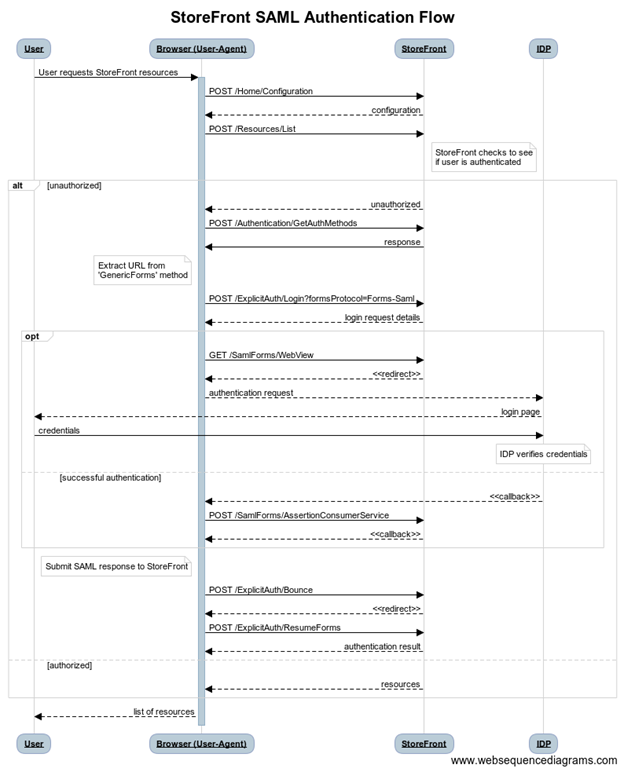
| URL (indicative only) | Description |
|---|---|
| ExplicitAuth/Login?formsProtocol=Forms-Saml | Requests the form that details how the request should be constructed to transfer the user to the Identity Provider for authentication. The URL is returned by /Authentication/GetAuthMethods. |
| /ExplicitAuth/Bounce | Initiates the processing of the SAML assertion received from the Identity Provider. When authentication has been performed at the IDP this request will be made automatically by StoreFront. If the SAML assertion has been obtained manually the client will have to make this request. This URL is returned by /Home/Configuration. |
| /ExplicitAuth/ResumeForms | Instructs StoreFront to process the SAML assertion received from the Identity Provider and continues the authentication flow. When authentication has been performed at the IDP this request will be made automatically by StoreFront. If the SAML assertion has been obtained manually the client will have to make this request. This URL is returned by /Home/Configuration. |
Example: SAML Authentication – Initiate login process
Request
POST https://webserver/Citrix/StoreWeb/ExplicitAuth/Login?formsProtocol=Forms-Saml HTTP/1.1
Host: kontiki
Connection: keep-alive
Content-Length: 0
X-Citrix-AM-LabelTypes: none, plain, heading, information, warning, error, confirmation, image
X-Citrix-IsUsingHTTPS: Yes
Accept: application/vnd.citrix.authenticateresponse -1+xml, text/html, */*; q=0.01
Csrf-Token: CC2F95295A10D432BA6282D28D9DF0E0
X-Citrix-AM-CredentialTypes: none, username, domain, password, newpassword, passcode, savecredentials, textcredential, webview
X-Requested-With: XMLHttpRequest
User-Agent: Mozilla/5.0 (Windows NT 6.3; Win64; x64) AppleWebKit/537.36 (KHTML, like Gecko) Chrome/71.0.3578.98 Safari/537.36
Accept-Encoding: gzip, deflate, br
Accept-Language: en-US,en;q=0.9
Cookie: CsrfToken=CC2F95295A10D432BA6282D28D9DF0E0; ASP.NET_SessionId=4jyvhnaj4go34iillvalniax
<!--NeedCopy-->
Response
HTTP/1.1 200 OK
Cache-Control: no-cache, no-store
Pragma: no-cache
Content-Type: application/vnd.citrix.authenticateresponse-1+xml; charset=utf-8
Expires: -1
Server: Microsoft-IIS/8.5
X-Citrix-ExplicitAuthProtocol: Forms-Saml
X-Powered-By: ASP.NET
X-Citrix-Application: Receiver for Web
Date: Wed, 06 Feb 2019 11:03:09 GMT
Content-Length: 762
<?xml version="1.0" encoding="UTF-8"?>
<AuthenticateResponse xmlns="http://citrix.com/authentication/response/1">
<Status>success</Status>
<Result>more-info</Result>
<StateContext />
<AuthenticationRequirements>
<PostBack>ExplicitAuth/SendForm</PostBack>
<CancelPostBack>ExplicitAuth/CancelForm</CancelPostBack>
<CancelButtonText>Cancel</CancelButtonText>
<Requirements>
<Requirement>
<Credential>
<ID>samlResponseId</ID>
<Type>webview</Type>
<wv:WebView xmlns:wv="http://citrix.com/authentication/response/webview/1">
<wv:StartUrl>https://webserver/Citrix/StoreAuth/SamlForms/WebView</wv:StartUrl>
</wv:WebView>
</Credential>
<Label>
<Type>none</Type>
</Label>
<Input />
</Requirement>
</Requirements>
</AuthenticationRequirements>
</AuthenticateResponse>
<!--NeedCopy-->
Example: SAML Authentication – Submit SAML Response
Request
POST https://webserver/Citrix/StoreWeb/ExplicitAuth/Bounce HTTP/1.1
Host: kontiki
Connection: keep-alive
Content-Length: 9833
User-Agent: Mozilla/5.0 (Windows NT 6.3; Win64; x64) AppleWebKit/537.36 (KHTML, like Gecko) Chrome/71.0.3578.98 Safari/537.36
Content-Type: application/x-www-form-urlencoded; charset=UTF-8
Accept: application/vnd.citrix.authenticateresponse -1+xml, text/html,
*/*; q=0.01
Csrf-Token: CC2F95295A10D432BA6282D28D9DF0E0
X-Requested-With: XMLHttpRequest
X-Citrix-IsUsingHTTPS: Yes
Accept-Encoding: gzip, deflate, br
Accept-Language: en-US,en;q=0.9
Cookie: CtxsDeviceId=WR_vTBnOoDoXoLz; CsrfToken=CC2F95295A10D432BA6282D28D9DF0E0; CtxsAuthId=C366B589DC9A033B6A0B8313F83EC2F3; ASP.NET_SessionId=4jyvhnaj4go34iillvalniax
_cx=&samlResponseId=SAMLResponse<SAML_RESPONSE>&_cs=CC2F95295A10D432BA6282D28D9DF0E0
<!--NeedCopy-->
Response
HTTP/1.1 302 Found
Cache-Control: no-cache, no-store
Pragma: no-cache
Content-Type: text/html; charset=utf-8
Expires: -1
Location: /Citrix/stf-mima-cam1-aWeb/#resumeForms:_cx=&samlResponseId=
Server: Microsoft-IIS/8.5
X-Powered-By: ASP.NET
X-Citrix-Application: Receiver for Web
Date: Wed, 06 Feb 2019 11:03:09 GMT
Content-Length: 193
<html><head><title>Object moved</title></head><body>
<h2>Object moved to <a href="%2fCitrix%2fstf-mima-cam1-aWeb%2f%23resumeForms%3a_cx%3d%26samlResponseId%3d">here</a>.</h2>
</body></html>
<!--NeedCopy-->
Example: SAML Authentication – Valid SAML assertion
Request
POST http://webserver/Citrix/StoreWeb/ExplicitAuth/ResumeForms HTTP/1.1
Host: kontiki
Connection: keep-alive
Content-Length: 29
Origin: https://stf-mima-cam1-a.washington.net
X-Citrix-AM-LabelTypes: none, plain, heading, information, warning, error, confirmation, image
X-Citrix-IsUsingHTTPS: Yes
Content-Type: application/x-www-form-urlencoded; charset=UTF-8
Accept: application/xml, text/xml, */*; q=0.01
X-Citrix-AM-CredentialTypes: none, username, domain, password, newpassword, passcode, savecredentials, textcredential, webview, webview
X-Requested-With: XMLHttpRequest
User-Agent: Mozilla/5.0 (Windows NT 6.3; Win64; x64) AppleWebKit/537.36 (KHTML, like Gecko) Chrome/71.0.3578.98 Safari/537.36
Csrf-Token: 4C036B847B68C84300F61AB2A678565E
Referer: https://stf-mima-cam1-a.washington.net/Citrix/stf-mima-cam1-aWeb/ApiExampleUsingSaml.html
Accept-Encoding: gzip, deflate, br
Accept-Language: en-US,en;q=0.9
Cookie: CsrfToken=4C036B847B68C84300F61AB2A678565E; ASP.NET_SessionId=4jyvhnaj4go34iillvalniax
StateContext=&samlResponseId=
<!--NeedCopy-->
Response
HTTP/1.1 200 OK
Cache-Control: no-cache, no-store
Pragma: no-cache
Content-Type: application/xml; charset=utf-8
Expires: -1
Server: Microsoft-IIS/8.5
Set-Cookie: CtxsAuthId=B09AA2A87F66EC5E0F0B1CD120BB263E; path=/Citrix/stf-mima-cam1-aWeb/; secure; HttpOnly
X-Powered-By: ASP.NET
X-Citrix-Application: Receiver for Web
Content-Length: 225
<?xml version="1.0" encoding="UTF-8"?>
<AuthenticationStatus xmlns="http://citrix.com/delivery-services/webAPI/2-6/authStatus" >
<Result>success</Result>
<AuthType>ExplicitForms</AuthType>
</AuthenticationStatus>
<!--NeedCopy-->
Example: SAML Authentication – Invalid SAML assertion
Request
POST http://webserver/Citrix/StoreWeb/ExplicitAuth/ResumeForms HTTP/1.1
Host: kontiki
Connection: keep-alive
Content-Length: 29
Origin: https://stf-mima-cam1-a.washington.net
X-Citrix-AM-LabelTypes: none, plain, heading, information, warning, error, confirmation, image
X-Citrix-IsUsingHTTPS: Yes
Content-Type: application/x-www-form-urlencoded; charset=UTF-8
Accept: application/vnd.citrix.authenticateresponse -1+xml, text/html, */*; q=0.01
X-Citrix-AM-CredentialTypes: none, username, domain, password, newpassword, passcode, savecredentials, textcredential, webview, webview
X-Requested-With: XMLHttpRequest
User-Agent: Mozilla/5.0 (Windows NT 6.3; Win64; x64) AppleWebKit/537.36 (KHTML, like Gecko) Chrome/71.0.3578.98 Safari/537.36
Csrf-Token: 4C036B847B68C84300F61AB2A678565E
Referer: https://stf-mima-cam1-a.washington.net/Citrix/stf-mima-cam1-aWeb/ApiExampleUsingSaml.html
Accept-Encoding: gzip, deflate, br
Accept-Language: en-US,en;q=0.9
Cookie: CsrfToken=4C036B847B68C84300F61AB2A678565E; ASP.NET_SessionId=4jyvhnaj4go34iillvalniax
StateContext=&samlResponseId=
<!--NeedCopy-->
Response
HTTP/1.1 200 OK
Cache-Control: no-cache, no-store
Pragma: no-cache
Content-Type: application/vnd.citrix.authenticateresponse-1+xml; charset=utf-8
Expires: -1
Server: Microsoft-IIS/8.5
X-Citrix-ExplicitAuthProtocol: Forms-Saml
X-Powered-By: ASP.NET
X-Citrix-Application: Receiver for Web
Content-Length: 729
<?xml version="1.0" encoding="UTF-8"?>
<AuthenticateResponse xmlns="http://citrix.com/authentication/response/1">
<Status>success</Status>
<Result>more-info</Result>
<StateContext/>
<AuthenticationRequirements>
<PostBack>ExplicitAuth/Login?formsProtocol=Forms-Saml</PostBack>
<CancelPostBack>ExplicitAuth/CancelForm</CancelPostBack>
<Requirements>
<Requirement>
<Credential>
<Type>none</Type>
</Credential>
<Label>
<Text>There was a failure with the mapped account.</Text>
<Type>error</Type>
</Label>
<Input />
</Requirement>
<Requirement>
<Credential>
<ID>confirmBtn</ID>
<Type>none</Type>
</Credential>
<Label>
<Type>none</Type>
</Label>
<Input>
<Button>OK</Button>
</Input>
</Requirement>
</Requirements>
</AuthenticationRequirements>
</AuthenticateResponse>
<!--NeedCopy-->