Implement the Local Authentication library into your application
To implement the Local Authentication library into your application, do the following:
-
Add
CTXMAMLocalAuth.frameworkto your project on the project target properties, under the General tab if you haven’t already added it.Note:
Add the
CTXMAMCore.frameworkandCTXMAMAppCore.frameworkif you have not added them already. See Integrate MAM SDK to confirm that you have already added the frameworks. If you are not using the framework, ensure that you remove it.If you are running Xcode 11 or later, add the frameworks in the Frameworks, Libraries, and Embedded Content section. Now select Embed & Sign option from the Embed drop-down list.
If you are running any other version of Xcode, add the frameworks to the Embedded Binaries section.
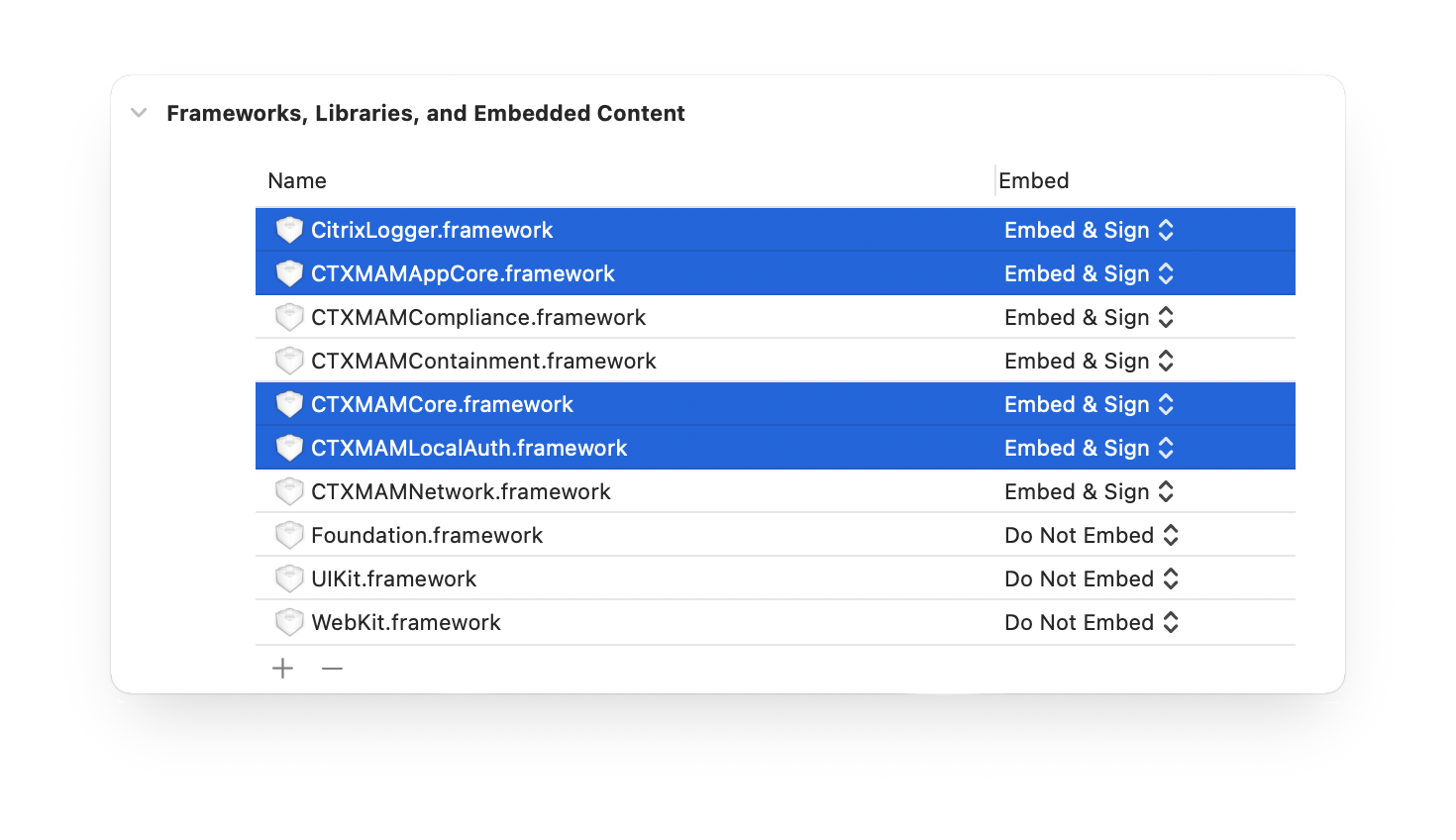
-
Add Imports
-
For Objective-C, add
CTXMAMCore/CTXMAMCore.handCTXMAMLocalAuth/CTXMAMLocalAuth.hinto yourAppDelegate.mfile if it was not previously imported.#import <CTXMAMCore/CTXMAMCore.h> #import <CTXMAMLocalAuth/CTXMAMLocalAuth.h> <!--NeedCopy--> -
For Swift, add
CTXMAMCoreandCTXMAMLocalAuthinto yourAppDelegate.swiftimport CTXMAMCore import CTXMAMLocalAuth <!--NeedCopy-->
-